Why not save yourself the extra clicks and bookmark the WOD page?
It's really easy and looks great on smartphones. We'll show you how...
Here's how to do it on an iPhone (process should be similar for other phones)...
1. Navigate to our WOD page
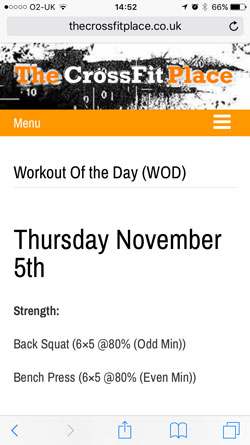
2. Click the 'Share' button (square with arrow pointing up)
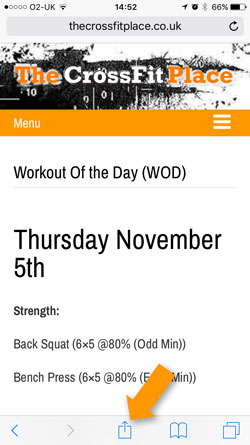
3. Click 'Add to Home Screen'
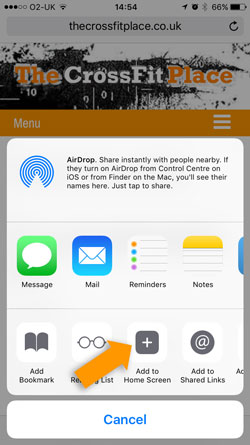
4. Click 'Add'
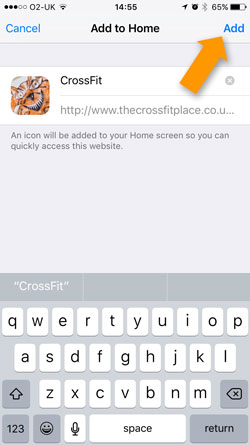
5. And that's it! Your done!
![]()


Terms & Conditions
Subscribe
Report